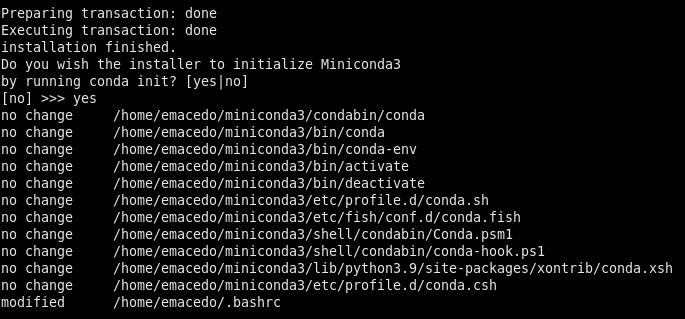This is what you have to do to have the same Neovim setup that I have in my Linux workstation.
Download and install miniconda:
Some plugins require Python support to run. I am using miniconda as my Python distribution. Open a terminal and download miniconda Python3.9 with the commands below:
wget https://repo.anaconda.com/miniconda/Miniconda3-latest-Linux-x86_64.sh && bash Miniconda3-latest-Linux-x86_64.sh
Bash
Install it in the home directory (default option)
When it asks if you want to automatically activate the environment, select yes
Close the terminal and open another one.
Install NeoVim/plugins dependencies
source ~/.bashrc && conda install -c anaconda sqlite && pip install neovim
Bash
Run the commands below to download NeoVim, the vimrc file (init.lua file) and install the plugins
git clone https://github.com/ericmatheussm/initvim ~/.config/nvim &&
cd ~/.config/nvim &&
git submodule init &&
git submodule update &&
curl -LO https://github.com/neovim/neovim/releases/latest/download/nvim.appimage &&
chmod u+x nvim.appimage &&
echo "alias vim=~/.config/nvim/nvim.appimage" >> ~/.bashrc &&
source ~/.bashrc &&
~/.config/nvim/nvim.appimage +PlugInstall +qall
Bash
Open vim 🙂
vim
Bash